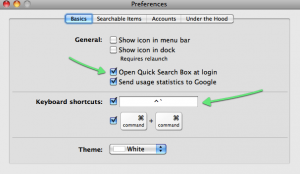Scam apps like this one here irritate me to such an extent that I am actually writing about it, which in fact only helps the developer out. There is no bad promotion. But the fact remains there is too much crap in the App Store. Search is broken, unless a developer has fantastic marketing through word of mouth, they really have to choose smart creative keywords to be found. They would also be wise to enroll in app reviewer and promotion programs. But before I digress too much, let me state my point. Smart developers, please, apply yourself and your talents in a better way.
Since the launch of the app store I have been curious about the market as a whole. I check out craigslist and job boards with keywords like iPhone, developer, Cocoa, Obj C, etc. There is a market with job openings, the mobile developer/programmer job openings are astounding given the economy. Go off and do some good. Stop putting apps out there that only tech savvy people would know are fake. Claiming the app will track your friends phone if you give it the number, unlock your phone with a thumb print scan, there are even hand warmer apps. Actually I think my phone has that app already installed, it opens after an hour long conversation.
This practice is especially evil when you charge for it. Unfortunately given the structure of the store it breeds a window shopping experience asking for impulse buying. Typically there will be a disclaimer telling the buyer that this app does not actually do what we just told you it did. But awesome news for shady developers, don’t fret, you can still trick your buyers. That wonderful “more” button is so convenient. Depending on the length of the description the disclaimer on the bottom could be hidden, only revealed when clicked. Why would someone develop an app where ratings dwindle and reputation is tarnished? I don’t know, I want to understand, I do. Does the feeling of “taking someone” give that of service.
Yes, the claims of millions and billions of apps and download’s and dollars made is justified. But frankly too much of the app store is reminiscent of that guy in the trench coat selling fake Rolex watches to trusting tourists. Both will give the time, it’s accuracy is another story.
Really to the disingenuous developers in the crowd, check craigslist. You will make more money that way, and guess what? There’s an app for that. Personally I like this one.